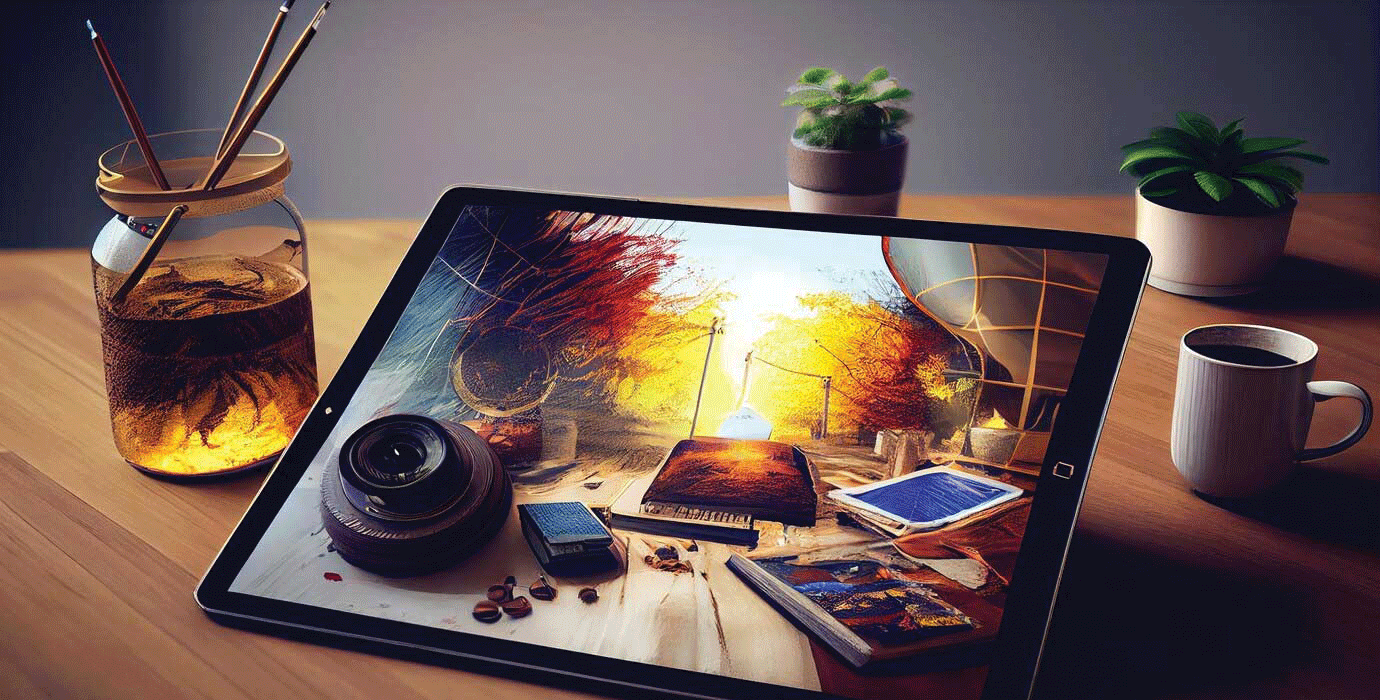
The way your website works can make or break your online presence. Research shows that 53% of smartphone users leave websites that take longer than three seconds to load. Every millisecond matters when it comes to user experience, search rankings, and conversions.
A website that works well needs to be quick, easy to use, and optimized for search engines. A slow website not only annoys users, but it also tells search engines that it might not be worth ranking highly. As a web developer, I’ve learned that it’s best to do things right the first time so you don’t have to spend time optimizing them later.
I want to tell you about the new tools and methods I use to make websites that load quickly and keep people interested.
How to Check a Website’s Performance
A website’s speed, stability, and ability to grow are the three most important things that make it work well. Speed is how fast websites load on all kinds of devices. Stability makes sure that your website is always up and running and free of bugs or crashes. If your website can handle more users without slowing down, it is scalable.
Right now, Google’s Core Web Vitals are the best way to check performance. LCP measures how fast a page loads, FID measures how interactive it is, and CLS measures how stable its layout is. These indicators have a direct impact on how well you rank in search results and how happy users are.
One poor performance leads to a chain reaction. When pages take a long time to load, people are more likely to leave your site, hurting your business’s credibility. Customers want things instantly, and if you don’t give them what they want, they’ll move to your competitors.
How I increase performance is the most important part of my job, from planning to execution. Before writing any code, I look at the project requirements and choose technologies that will help me meet my performance goals.
I follow strict coding rules that emphasize code that is easy to read, maintain, and reuse. This method prevents the codebase from becoming too large, which can slow down websites over time. Each part is designed to perform a certain function and works best for that function.
It takes a lot of thought to find the right balance between good design and customizable technology. I work closely with designers to ensure that visual elements enhance performance rather than detract from it. This could mean suggesting different animations or moving graphics around to make loading faster.
The modern web tools I use
The tools in my tech stack are tried-and-true and focus on performance. I use React and Next.js to make front-end apps. Next.js has server-side rendering and automatic code splitting. React’s virtual DOM speeds up rendering.
The tailwind It’s easy for me to style things because CSS uses utility-first classes to make fewer CSS files. Tailwind is different from other CSS frameworks in that it only gives you the styles you need, which keeps the code from getting too big.
The project’s needs will decide how the backend will be set up. Node.js with Express is great for apps that use a lot of JavaScript, and Laravel has a lot of great features for PHP-based projects. Iuse MySQL for databases that need relational data and MongoDB for databases that need data structures that can change.
Deployment platforms like Vercel, Netlify, and AWS offer automatic updates and global content delivery networks. These services take care of a lot of performance issues on their own, so I can focus on writing good code instead of keeping the infrastructure up to date.
Ways to Improve
Many optimization strategies consistently lead to big improvements in performance. Lazy loading makes the page load a lot faster at first because it only loads images and content when users need them.
Code splitting breaks up big JavaScript bundles into smaller pieces that only load when they are needed. Using this method stops customers from downloading code they don’t need for pages they may never visit.
For performance, optimizing images is very important. I use modern formats like WebP and responsive images, which change size based on the device’s capabilities.
Content delivery networks (CDN) and caching techniques send content all over the world and keep files that are used often closer to users. When used with minification and GZIP to compress assets, these methods make files much smaller and load much faster.
After making these changes, the load times for a recent client project went from 4 seconds to 1.5 seconds. In just two months, search rankings went up and user engagement went up by 35%.
Tools for Testing and Performance
To measure performance, you need the right tools. Google Lighthouse looks closely at best practices, SEO, accessibility, and performance. I use Lighthouse tests to find bugs early in the development process.
GTmetrix and PageSpeed Insights can help you figure out why your website is slow and how to make it faster. These tools find the exact problems that are making your website slow and suggest ways to fix them.
You can use WebPageTest to run more complicated tests on different devices, at different speeds, and in different places. This tool makes sure that your website works well for everyone.
I look at the output from a few different tools to find patterns and figure out which changes to make first. Sometimes, one optimization can fix more than one performance problem at the same time.
Always getting better
In order for websites to keep working properly, they need to be updated and maintained on a regular basis. To keep websites working, you need to stay up to date on framework updates, security patches, and optimization strategies. Technology is always changing.
I test new libraries and frameworks on a regular basis before using them in real projects. I test in different situations to see how performance changes without affecting sites that are already up and running.
By tracking performance indicators over time, you can spot problems and patterns before they impact customers. Being proactive keeps small problems from turning into major performance problems.
Start with speed development
To create a well-functioning website, you need to select the right technologies and follow performance-centric development methods at every stage of the project. Modern web technologies have powerful customization tools, but you need to think carefully about how to use them to get the most out of them.
You need to be technically good, but this also gives you an edge over your competitors. Users see faster loading websites, search engines reward them, and businesses get more sales and engagement.
Before starting your next project, think about how well it will work. Use optimization strategies from the beginning, test often, and choose techniques that will help you reach your speed goals. Your users will be more engaged and spend more time on your site as a result of your gratitude.
Details regarding details My new way of building websites quickly and easily